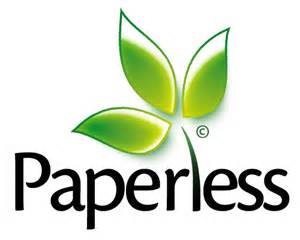ECM – Dynamic Content Management
Document Management made easy, efficient and affordable. Improve Workflow, increase Information Reuse, Eliminate Redundancy, Securely Control Content, and avoid conflicts and data loss.
Healthcare companies must manage thousands of medical and billing records. They use Paperless Solutions’ technology to track and manage medical documents, protect patient privacy and boost productivity.
Are manual processes costing you money? Do you feel the pressure to convert paper processes to electronic ones?
Various congressional acts, such as the Health Insurance Portability and Accountability Act (HIPAA) and the American Recovery and Reinvestment Act of 2009 (ARRA) require just that. Incorporating Enterprise Content Management (ECM) systems significantly benefits your facility, improving efficiency, increasing control, and saving you money. Paperless Solutions! can help healthcare organizations:
Enhance Efficiency, Gain Control and Save Money with Paperless Solutions!
- Enhance efficiency by by eliminating manual data entry, and simplifying processes.
- Securely control of sensitive Protected Health Information (PHI).
- Save money by reducing supply and personnel costs.
Increase Efficiency with Automation
Are half of your processes on paper and the other held in your Electronic Health Records (EHR) system? Integrating ECMNOW! helps you transition from partial electronic document management to a fully efficient automated system. As well as managing medical records, you can maintain accounting, insurance, purchasing, and any other archive electronically.
- Use patented artificial intelligence to extract information and eliminate manual data entry.
- Automate manual processes by electronically routing documents.
- Cross-reference information effortlessly between EHR, ECM, and other line-of-business applications.
Control Records in Compliance with Regulations
Security control is a critical regulatory requirement. HIPAA and ARRA mandate how sensitive PHI is protected, shared, and secured. ECMNOW! enables organizations to control information, share documents securely, and provide evidence of systems security.
- Control user access to projects, documents and specific patient information.
- Comply with data security rules while securely managing records.
- Maintain detailed records of all tasks performed with document access and security reports.
Save Money by Reducing Operational Costs
By simply replacing a paper-based system with an electronic one, you will see not only improved efficiency and control, but you will save money. ECMNOW! lets you get back to business and reduces operating expenses at the same time!
- Switch from a capital expense to an operating expense with ImageSilo and save valuable funds and resources.
- Reduce personnel costs by collecting information electronically while making user’s jobs easier.
- Recover square footage by storing records electronically and save money on storage.
Industry-Leading features:
- Fast search – both “full text” file contents and metadata
- Secure, metadata-driven user access permissions
- Check-in/check-out with audit trail
- Version management
- Workflow with email notifications
- Fast offline use and remote/mobile access Support for scanned paper documents and email
- Web interface
- Robust interface for connecting to external databases such as an enterprise CRM or ERP system
- Rich scripting capabilities and a complete Application Programming Interface (API).
Reasons to choose M-Files for your business:
Easy-to-use, familiar Windows interface
M-Files integrates directly with the Windows Explorer interface – so there’s no learning curve. You can access the document repository just like a disk drive, and drag and drop files into and out of M-Files in seconds. And with efficient local caching, files open fast even with slow and unreliable network connections.
Fast implementation
M-Files is easy and fast to deploy. Whether you choose to implement the system on your own, or use our professional consulting services for additional support, you will be up and running quickly and efficiently. Once set up, you will find M-Files uniquely easy to adapt and grow with the changing needs of your business, without the need for dedicated IT staff. M-Files also is available in the cloud eliminating the need to purchase and configure your own server; check out M-Files Cloud Vault to learn more.
Eliminates document chaos
Avoid versioning issues and stay compliant with features like check-out and check-in, old version preservation, change logs and automatic version naming and numbering options.
Enables collaboration and automated workflow
Create assignments for ad hoc collaboration or design advanced workflows for automating important businesses processes. M-Files facilitates collaboration with teams made up of both internal employees and external partners with features such as check-out/check-in, co-authoring for simultaneous editing by multiple team members, and publishing and intelligent data replication to the cloud.
Safe and secure
Control data visibility by hiding sensitive documents while maintaining a single storage location – so everything is there, but only what you want to be seen is seen. You can also configure permission settings to reduce human error, automatically schedule data backups and even integrate with Active Directory.
Location independent
View, create, edit and store documents anywhere – including in offline mode or on mobile devices – with automatic synchronization. Remote connections are still remarkably fast, and replication also speeds up document handling for facilities in different locations. You can even set up web access to give anyone, anywhere access to M-Files – including Mac and Linux users.
Integrate seamlessly with existing apps
M-Files integrates with all Windows applications, including Office, CAD, accounting and inventory solutions. Access data vaults with standard file commands such as Open and Save As. It also supports all file formats, such as standard Microsoft Office documents like Word and Excel, PDF files, CAD models and drawings, images, scans of paper documents and emails and attachments.
Customizable vault and metadata
Our advanced metadata-driven architecture provides an extremely flexible environment that enables you to adapt the system to the specific needs of your business. You choose the document and information types you need to manage, and the properties – or metadata – you want to track. Literally any object type can be created and managed, not just documents, for instance, projects, customers and contacts, and even industry specific objects like cases, audits and deviations. M-Files also supports relationships between documents, multi-file documents, document collections and templates.
Fast search and time saving dynamic views
Find the right documents and information easily and instantly with basic and advanced search capabilities. Search on metadata, “full text” file contents, or both, with productivity boosting features such as dynamic filters and sort functions that ensure you will find the right information when you need it. M-Files does away with chaotic folder structures with metadata-driven Dynamic Views that act like reusable custom “searches” that enable documents and other information to show up in multiple locations without creating confusing duplicates.
Configurable, connectable system
Define an active link with external databases such as CRM, ERP, accounting and billing systems, or import and link files from existing network shares. You can also scan paper documents, import email messages from your mail server or use the M-Files API for special integration needs.